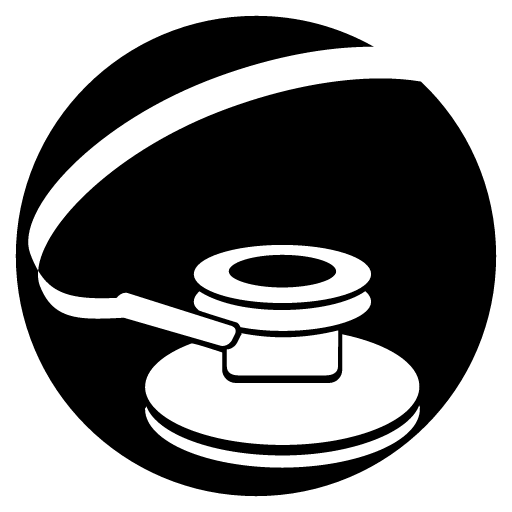Dead Earth

-
What is it?
-
A first person shooter game made with Unity 5.
-
Details
-
Dead Earth is a first person Zombie shooter game made with Unity 5 and C#.
This game was made following the Dead Earth Development Series from the Game Institute.
Zombies are full AI capable of seek and destroy, target relocation and reanimation.
-
Check out my repository here.
Real Time Strategy - UE4

-
What is it?
-
I've been playing around with the templates of the Unreal Engine 4.
The default mechanics of the engine are fantastic for first person, third person and 2D games.
I thought it would be a fun challenge to attempt to set up an RTS system.
Free-form camera and AI player characters.
Check out my video demonstrating it working here!
Two hour first person scene - Unity 5

-
What is it?
-
I was flying from Los Angeles to Vancouver B.C. and had my work laptop with me. I decided to see if I could remember all of my 'training' and do a first person scene from memory. Didn't want to spend the $4.99 on the inflight wifi so had no examples to refer to. I did use the scripting API reference which ships with Unity because who can remember method names.... so not 100% from memory but still a good exercise!
Check out my video demonstrating it working here!
Shader Toy

-
What is it?
-
Shader toy is a website for practice and demonstration of GPU shader programs.
It's a really great way to get practice and have fun with rendering and graphics techniques.
I've been playing with a few programs for a while to hone my skills.
Check out my discussions of my expereince with ShaderToy here.
- Here are a couple of my very first experiments!
More to Come!
My YouTube Channel

-
My YouTube channel
-
I have a number of fiddlings and past projects shown and described on my youtube channel.
I've made videos either showing or describing them.
-
Here are some links for you to see!
-
The Welness Epidemic
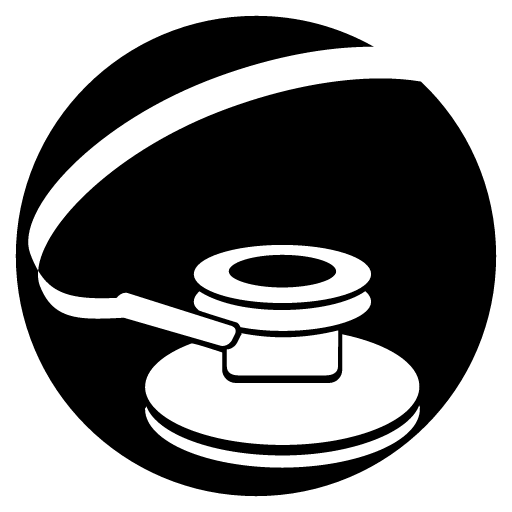
-
Client
-
Dr. Phillippa Houghton
-
What did she need?
-
Dr. Phillippa Houghton is an avid medical blogger.
She was looking for a clean and stylish medium for her online journal.
-
How did I help?
-
Dr. R sent me a list of medical blogs she is a fan of.
She was keen to emulate the style and flow of popular sites while maintaining a her own design.
We worked together over several weeks via Skype meetings to ensure the end design reflected her desires.
-
What did I use?
-
For this project I used the Jekyll static website framework.
The benefit of Jekyll is it's quick and powerful development cycle which allowed me to return a working prototype rapidly.
The static nature however required a supplement for the lack of a back-end.
I came across the Contenful content management system.
This, combined with Travis overcame the need of costly server development.
The Party on High Street

-
Client
-
The Party on High Street
-
What did they need?
-
The group needed something colorful and attractive to match their music and persona. They wanted something cheap that didn't break their
already stretched budget but wit enough tid-bits to look cool and keep their fans up to date.
-
How did I help them?
-
I began by getting a feel for them as a group. Wading through their music and art gave me a great sense of what they consider important and what keeps
bringing their fans back. Knowing that none of them were particularily tech-savy I built them an easy to use admin page where they can upload images, and promote upcoming gigs.
-
What did I use?
-
For this project I used Ruby on Rails to build a simple full stack system to manage and store their shows.
The front end was built using vanilla javascript with Bootstrap CSS.
ThreeJS Playground

-
What is it?
-
This is an example of some of my experiments with ThreeJS.
Check it out!
This one is just a small first person scene with some lumber jacks and a pirate ship.
-
What did I use?
-
For this fidget I used ThreeJS.
-
How do I use it?
-
There isn't much to, but you can walk around the scene using the following keyboard controls:
- Forward: W
- Backward: S
- Strafe Left: A
- Strafe Right: D
- Turn left: Q
- Turn Right: E
- Float Up: Z
- Float Down: X